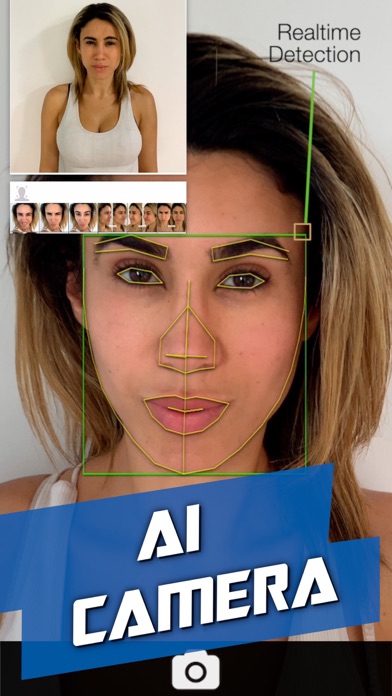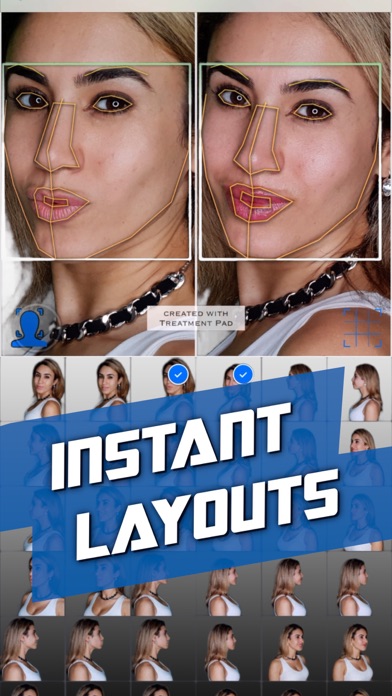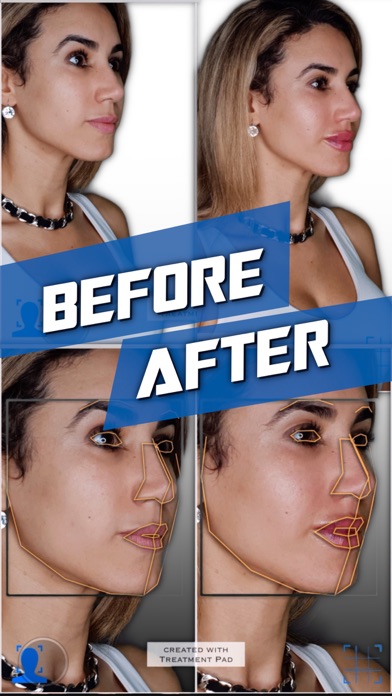
Treatment Pad AI Layout Camera
Treatment Pad uses computer vision technologies to aid you in quickly generating before and after photos.
LAYOUT EDITOR
- In the gallery view first select your before and after photos.
- Then press the facial alignment icon to use computer vision to mark and identify facial features detected in the photographs for automatic alignment.
- Use the optional grid overlay for micro-adjustments.
- Use the settings menu to filter by face orientation or toggle backgrounds.
- Tap the share icon to save or add a blur.
- Tap or long press the template icon to toggle or switch templates
CAMERA
- In the gallery view tap the camera icon at the centre to launch the layout camera.
- Select photographs to compare with using the left pane.
- Take photographs with the camera using the right pane.
- The detected rotations are displayed to help guide you to take matching shots.
- The facial alignment icon can be used to show the detected face in both panes.
SUBSCRIPTIONS
Pro Layout: Upgrade to remove the created with Treatment Pad watermark.
Pro + AI Camera: Upgrade to take photographs with the camera and remove any watermarks.
Terms of Use: treatmentpad.com/subscription-terms
MORE
More advanced features such as an automatic camera will be coming soon to this app after it has passed its clinical trial in the medical field.